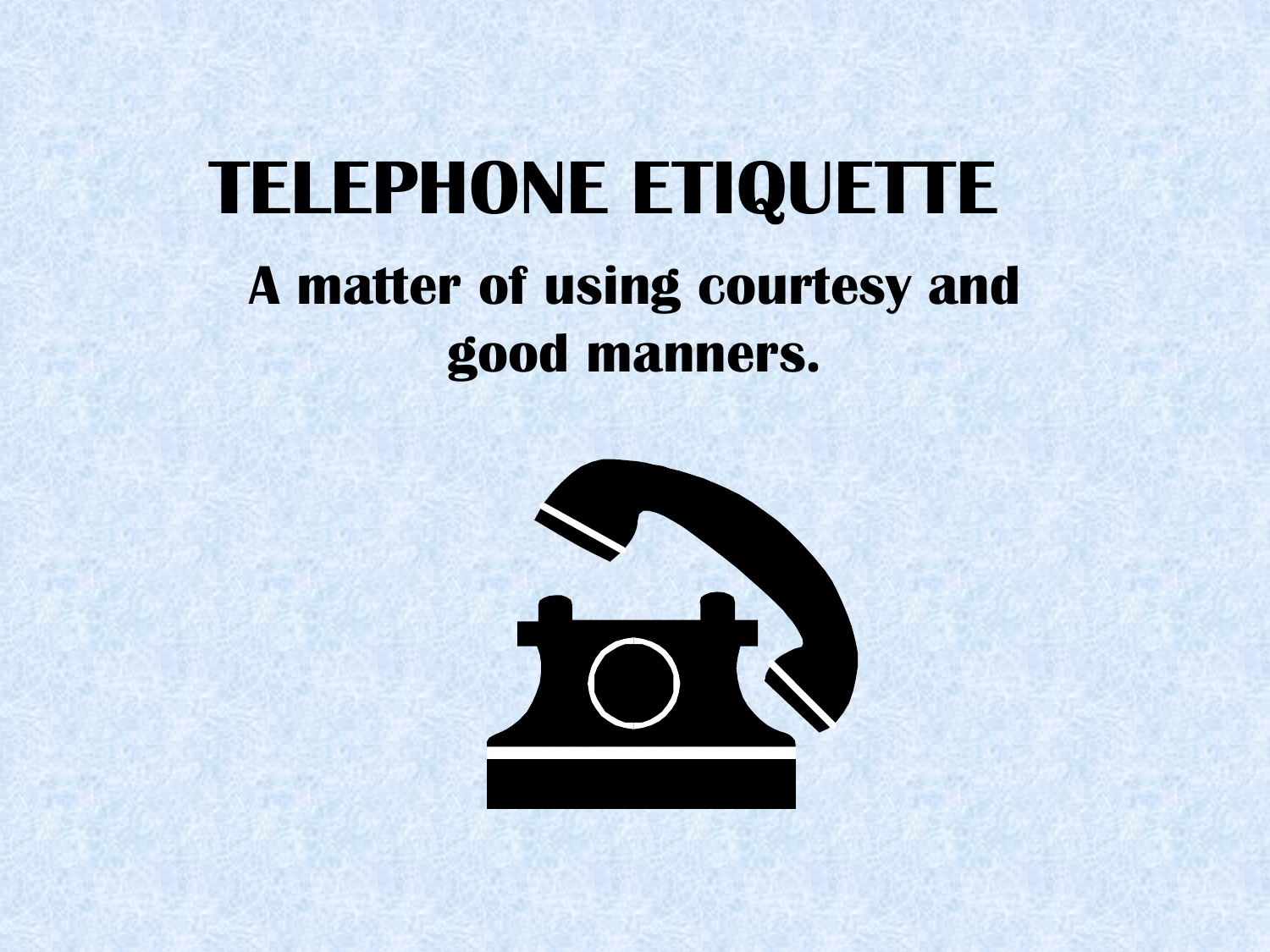
What is telephone etiquette?
Telephone etiquette relates to the correct way to answer the telephone in a business environment. Using the telephone requires 3 skills:
1) receiving and making calls professionally
2)taking a clear message
3) knowing what communication services are available
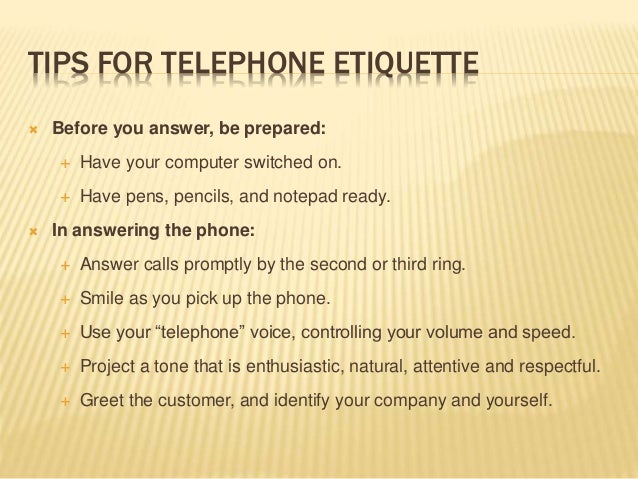
*Don't forget to say 'Thank you for calling' at the end of the call.
Tips for Making Calls
1. Ensure you know the reason for making the call.
2. Introduce yourself and explain why you are calling.
3. Write down any information you receive.
4. Say figures in pairs like 12-78 instead of 127-178.
5. Do not use slangs like ;OK' or 'Bye'.
Recording Systems
a) voicemail b) answering machine c) answering services
Golden Rules for Message Taking
1. Write out the message as you listen. Redraft it afterwards with key info in correct order.
2. Listen carefully. Ask caller to repeat what you do not understand.
3. Check key facts (person's name, caller's number and address).
4. Double-check dates, times, place names, prices etc.
5. Pass urgent messages on immediately.
Limitations of Telephones
1. Do not provide a permanent record of a business transaction.
2. are not suitable for discussing confidential matters.
3. are not suitable for transmitting detailed information (account statement)
Things to Avoid
- giving minimal information e.g.. 'No.' and 'Yes.'
- screening-don't ask who's calling
- no reply: answer every call; if you can't ensure you have a voicemail/answering machine.
- phrases: I don't know, I can't, Just a second...
Procedure for Getting Information
- Ask caller if you may place them on hold.
- Wait for a response from the caller.
- Tell the caller why they are being placed on on hold.
- Give a time frame.
- Thank the customer for holding when you return to the phone.



No comments:
Post a Comment